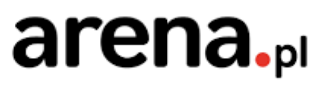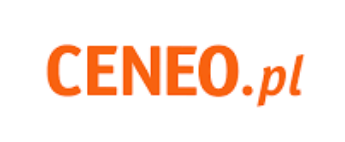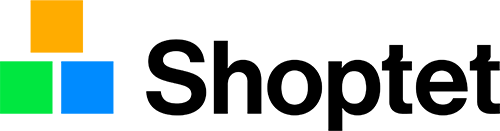Comprehensive integration
Power hub x Enova 365


Power Hub integrations with ERP or WMS programs are provided by Integration Partners
Below we present available for purchase, ready and immediately available external integrators from Enova 365.
Data exchange takes place using the standard Power Hub API interface
The cost of integration and the method of settlement depends directly on the software provider.
Power Hub Integrator Suppliers from Enova 365
Zeto Rzeszów
Contact with your partnerOffer details:
ZETO-RZESZÓW Sp. z o.o. guarantees compatibility of the integrator with the latest versions of the ERP system Enova 365. Process Automation
Integration of Enova 365 ERP with Power Hub enables automation of many processes related to managing an online store. Data on orders, inventory levels, customers, and products can be synchronized between both systems in real time, eliminating the need for manual data entry and minimizing the risk of errors.
Consolidated Sales Management
Thanks to the integration of Enova 365 ERP with Power Hub, the customer can centrally manage online sales across all sales platforms, such as Allegro, eBay, Amazon, etc. All orders are gathered in one place, simplifying supervision of sales processes and tracking the order status.
Inventory Updates
The integration enables automatic updates of inventory levels in Enova 365 ERP based on sales made through various sales platforms. When an order is placed by a customer, the inventory level is automatically updated, preventing the sale of unavailable products and minimizing the risk of erroneous orders.
Improved Customer Service
By integrating data between Enova 365 ERP and Power Hub, the customer can easily access comprehensive information about their clients. Order history, preferences, contact details, and other relevant data are available in one place, facilitating better customer service and personalized interactions.
Integrator Functionalities
- Document Transfer: Transfer of various document types from Enova 365 ERP to Power Hub, such as: invoices, prepayment invoices, receipts, and proforma invoices.
- Order Import: Import orders from Power Hub to Enova 365 ERP, enabling automatic creation and synchronization of sales documents.
- Import of Additional Product Information: Importing complementary product data from Enova 365 ERP to Power Hub, such as attributes, descriptions, EAN codes, supplier codes, etc.
- Product Group Synchronization: Assigning product groups from Enova 365 ERP to categories in Power Hub, or adding a new product group as a new category in Power Hub.
- Customer Management: Adding and linking customers in Comarch ERP, simplifying client and partner data management.
- Price and Inventory Updates: Automatic updates of prices and inventory levels from Enova 365 ERP to Power Hub.
- Product Photo Import: Importing product photos from Enova 365 or from a folder to Power Hub.
- Update Scheduling: Setting a schedule for updating products, prices, and inventory levels.
- Error Information: Displaying error details in order notes in Power Hub, allowing for faster identification and resolution of issues.
- Document Flow Path: Supporting the default document flow path: from sales in Power Hub, through a sales order in ERP, to creating and sending an invoice/receipt to Power Hub in PDF format.
- Status Definition and Mapping: Ability to define and map order statuses, enabling adaptation of the system to individual business needs and processes.
- Product Card Creation in ERP: The system operator can use the feature to create a product card in ERP based on sales platform data, transferring relevant product information.
Why Collaborate with Us?
- Accurate analysis of the current state
- Building tailored solutions
- Effective implementations optimizing processes
- Guaranteed efficiency improvement
- Friendly and professional service support
- Assurance of long-term and honest cooperation
The integrator features a desktop installation version—once downloaded, the user installs the application independently on their computer. Following this, configuration of settings and data takes place, and the synchronizer is ready to operate.
TRY THE 14-DAY DEMO VERSION!
Orbis Software
Contact with your partnerOffer details:
The integration is maintained and sold by an external company Orbis Software
Integrator Functionalities
- Document Transfer: Transfer of various document types from Enova 365 ERP to Power Hub, such as: invoices, prepayment invoices, receipts, and proforma invoices.
- Order Import: Import orders from Power Hub to Enova 365 ERP, enabling automatic creation and synchronization of sales documents.
- Import of Additional Product Information: Importing complementary product data from Enova 365 ERP to Power Hub, such as attributes, descriptions, EAN codes, supplier codes, etc.
- Product Group Synchronisation: Assigning product groups from Enova 365 ERP to categories in Power Hub, or adding a new product group as a new category in Power Hub.
- Customer Management: Adding and linking customers in Comarch ERP, simplifying client and partner data management.
- Price and Inventory Updates: Automatic updates of prices and inventory levels from Enova 365 ERP to Power Hub.
- Product Photo Import: Importing product photos from Enova 365 or from a folder to Power Hub.
- Update Scheduling: Setting a schedule for updating products, prices, and inventory levels.
- Error Information: Displaying error details in order notes in Power Hub, allowing for faster identification and resolution of issues.
- Document Flow Path: Supporting the default document flow path: from sales in Power Hub, through a sales order in ERP, to creating and sending an invoice/receipt to Power Hub in PDF format.
- Status Definition and Mapping: Ability to define and map order statuses, enabling adaptation of the system to individual business needs and processes.
- Product Card Creation in ERP: The system operator can use the feature to create a product card in ERP based on sales platform data, transferring relevant product information.
Why Collaborate with Us?
Since 2013, Orbis Software has specialised in creating strategic integration solutions that transform the way e-commerce and retail companies operate. Unlike vendors offering quick, tactical solutions, Orbis Software focuses on a long-term strategic vision. Our integrations are designed with future growth and business scalability in mind. Individual Pricing
- Experience: 12 years in the market (since 2013)
- Portfolio: 500+ completed integration projects
- Specialisation: ERP/WMS/PIM integrations with e-commerce platforms
- Implementation time: 2 to 16 weeks depending on the complexity of processes and integration
KEY VALUES OF ORBIS INTEGRATION
1. ENTERPRISE-CLASS ARCHITECTURE
- Boundless scalability – Integrations grow with your business
- Real-time synchronization – Data is always up-to-date in all systems
- Fault-tolerant design – Automatic recovery and error handling
- API-first approach – Modern microservice architecture
2. SECURITY COMPLIANCE
- Enterprise security – End-to-end encryption and secure API connections
- Audit trails – Complete logging of all operations
- Data backup – Automatic backup and disaster recovery procedures
3. ADVANCED AUTOMATION
- Smart Data Mapping – Intelligent Mapping of Data Structures
- Business Rules Engine – Configurable Business Rules
- Workflow Automation – Automation of End-to-End Processes
- Exception Handling – Proactive Error and Conflict Management